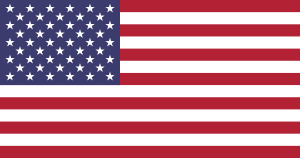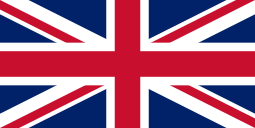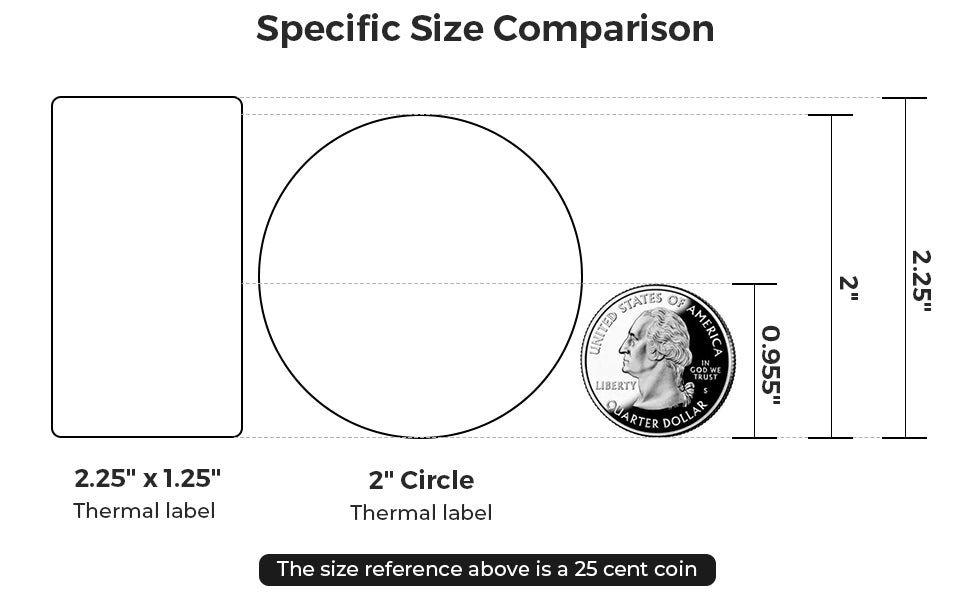
About this item
- [Specifications]: Our labels come in rolls of 1,000 and each label measures 2-1/4 inches by 1-1/4 inches (57.15mm x 31.75mm). The paper tube diameter is 1.26 inches (32mm) and the paper roll diameter is 3.15 inches (80mm). No Ink Toner or Ribbons Needed! Save your money and effort.
- [Warm Tips]: Before you use it, you have to adapt the label printer to the size of the paper roll first. DO NOT SUPPORT DYMO!
- [Strong Adhesive & Crystal Clear Printing]: Our labels are made from high-quality materials and have a strong adhesive, so you don’t have to worry about them falling off during use. The printing is crystal clear, ensuring that addresses and other important information are easily recognizable. This helps make your work more efficient and worry-free.
- [Develop your multiple usage scenarios]: You can use labels in a variety of ways. These labels can be used for milk teacup, memo, address label, barcode label, or any other custom designs you want. Labels are also useful in healthcare, government work and laboratory number labeling. You can even use them to label your kitchenware and bath supplies or to sort your shoes, bags and clothes. The possibilities are endless!
- [Environmentally Friendly]: They're also environmentally friendly and BPA/BPS free, making them suitable for any age.
MUNBYN 2.25x1.25 thermal labels
- In addition to printing address labels and barcode labels, you can also customize your own patterns, brand names, reminders, classification stickers, name marks, appliance marks, etc. You can customize your printing content as you like, which is more convenient for your life.

Address Label

BPA&BPS Free

Document Classification


- Right-click the image file and select Open Method-Adobe Acrobat 9 Pro to open the file.
- Press Ctrl+P to print the picture.
- Select your Rollo printer.
- Click "Properties," then select "Settings" and set the label template width to 57mm and height to 32mm.
- Check "Print color as black," and start printing.