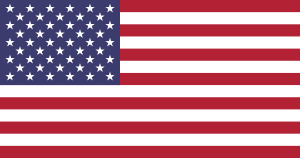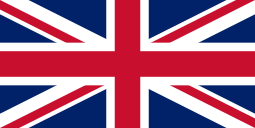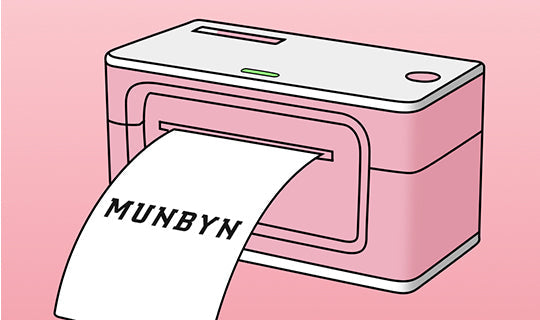Printing shipping labels can be a time-consuming and tedious task, especially for those who need to print labels in bulk. Manually formatting USPS, UPS, FedEx, or eBay shipping labels and printing them one-by-one can take up valuable time that could be better spent on other important tasks. This is why we are thrilled to announce the release of our latest software, Munbyn Label Converter, a user-friendly software tool that simplifies and speeds up the process of formatting and printing shipping labels.
Batch Printing of Multiple PDF Files at Once
When faced with a large number of shipping labels to print, it can be incredibly time-consuming to print each individual PDF file one-at-a-time. This is a common problem for businesses that receive bulk orders or process a high volume of shipments.
With Munbyn Label Converter, users can now easily learn how to print multiple PDFs at once, making it a time-saving tool for businesses that need to process a high volume of shipping labels. The batch printing feature allows users to select and import multiple USPS, UPS, FedEx, or eBay shipping label PDF files, and have them all converted to printable label formats in a matter of seconds. This feature saves users the hassle of having to print each individual PDF file one-at-a-time.
Printing 8x11 Labels with a 4x6 Label Printer
Another common issue faced by label printers is compatibility between the shipping label size and their chosen printer. If you need to print shipping labels that are generated by a carrier platform in the size of 8*11 inches, it can be challenging to find a printer that can handle this size without incurring high costs.
On the other hand, if you have a thermal label printer, you may need to manually adjust the label size using a tool like Photoshop, which can be incredibly time-consuming.
With Munbyn Label Converter, users can easily convert USPS, UPS, FedEx, or eBay shipping labels in any size to be printed with a 4x6 label printer. The software automatically adjusts the label format to fit the smaller size, saving users the expense of having to purchase an expensive 8x11 label printer.
This feature is particularly useful for businesses that receive shipping labels generated by a carrier platform in a non-standard size or format. This means that even if you receive shipping labels in 8x11 size, you can easily convert them to a format that is compatible with your 4x6 label printer without having to waste time manually adjusting the label size.
Munbyn Label Converter is designed to assist you in saving time and improving accuracy in your label printing process, whether you're dealing with bulk orders or trying to print labels in an unfamiliar size.
With its user-friendly interface and versatile features, Munbyn Label Converter is a must-have tool for any business that frequently prints USPS, UPS, FedEx, or eBay shipping labels.
Don't let printing shipping labels be a frustrating and time-consuming task any longer. Download Munbyn Label Converter today and experience the convenience and efficiency of automated label formatting and printing. GetKathy Lind started now and take your label printing process to the next level.