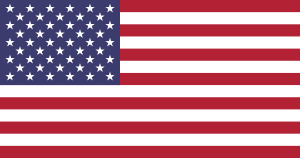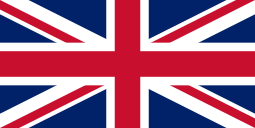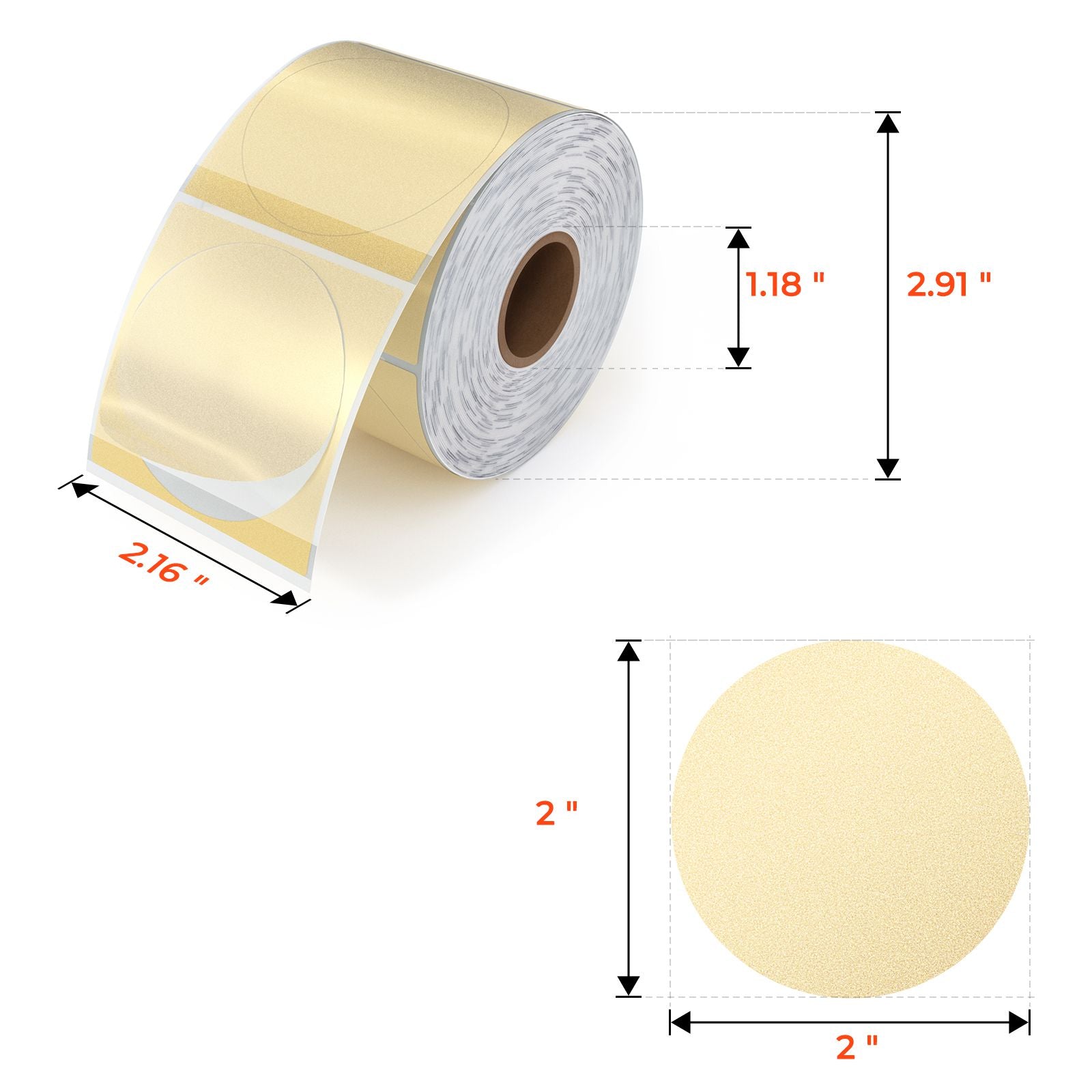Official note
The first step before your use. Let the machine adapt to the size of the label:
- Load at least 4 consecutive sheets of label into the printer.
- Turn on the thermal label printer.
- Press the FEED button and hold on.
- Release the button when you hear one 'Di' sound.
- Then, the printer will calibrate the label size and properties.

Template Downloads
Size : 50.8*50.8mm
Step 1: Open: https://www.canva.com/ and log in
Step 2:
a. Click "Custom Size" on the home page, Set label size: 58x58mm, Click on "Create new design"
b. "Uploads" the label model, pulls the uploaded image into the design page and adjusts the label model to be the same size as the design page
Step 3: You can choose your favorite pattern in "Elements", and "Text" to select the text you prefer. After the setting is completed, delete the label paper model, then click "Download". (Note: "Transparent background" should be checked when "Download")
Step 4: Using a label printer, upload the saved pattern and set the size to be printed. After setting, you can print.